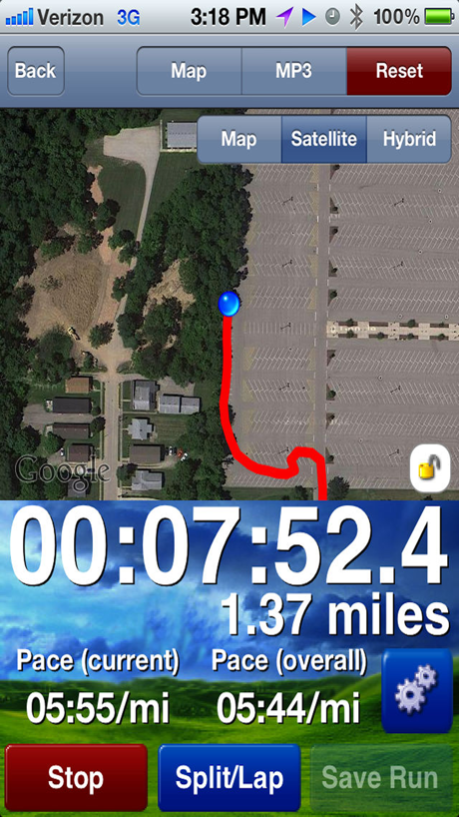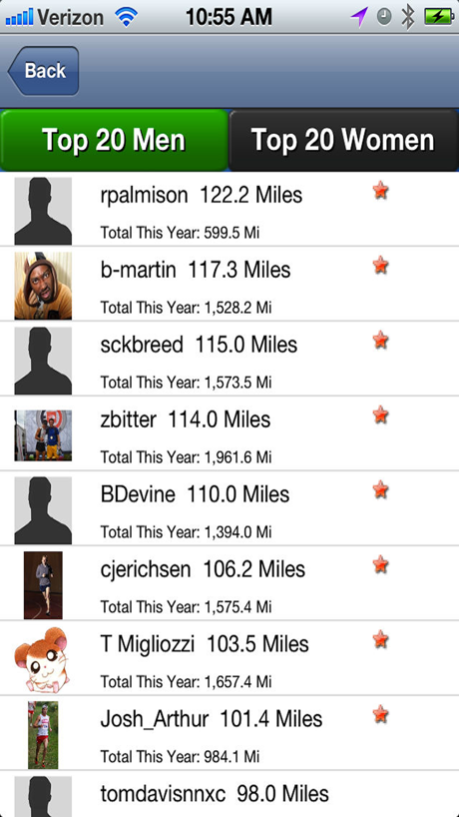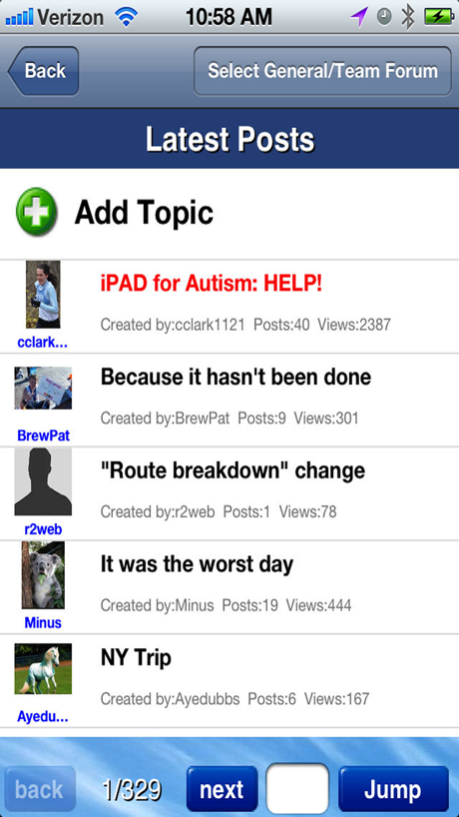running2win Mobile 1.8.1
Free Version
Publisher Description
Running2Win is the very popular free running community website created for runners, by runners in 2004. With over 125,000 members, it is used daily by both individual runners and by over 4000 college, club, high school, and community running teams to plan, record, and share workouts and race results. Running2Win is rich with features that allow runners to share motivation and advice, whether they are high school teammates or running buddies that live on opposite sides of the globe. This app is a fully functional front-end for the full website. Using the app, you can plan a workout, record a GPS workout, share a workout with friends, post/read running forums, etc. All your favorite features of Running2Win are right at your fingertips including Top 20, rFriends, rMail, and Forums. Running2Win is part running log book and part social network, and now it is available as a mobile app.
Running2Win.com was founded and developed by All-American and World Record holder, Mike Stahr in 2004. Over the past few years the site has grown into one of the best on-line running logs.
We welcome you to the world of Running2Win. We hope you enjoy the features built into the mobile version and all the advanced features of the main site.
Note: This app has the ability to use GPS functionality and continued use of GPS running in the background can dramatically decrease battery life.
Athletic Performance Tools, LLC.
Nov 10, 2016
Version 1.8.1
This app has been updated by Apple to display the Apple Watch app icon.
Bug fix where workout templates were covering running time.
About running2win Mobile
running2win Mobile is a free app for iOS published in the Health & Nutrition list of apps, part of Home & Hobby.
The company that develops running2win Mobile is Athletic Performance Tools, LLC.. The latest version released by its developer is 1.8.1.
To install running2win Mobile on your iOS device, just click the green Continue To App button above to start the installation process. The app is listed on our website since 2016-11-10 and was downloaded 3 times. We have already checked if the download link is safe, however for your own protection we recommend that you scan the downloaded app with your antivirus. Your antivirus may detect the running2win Mobile as malware if the download link is broken.
How to install running2win Mobile on your iOS device:
- Click on the Continue To App button on our website. This will redirect you to the App Store.
- Once the running2win Mobile is shown in the iTunes listing of your iOS device, you can start its download and installation. Tap on the GET button to the right of the app to start downloading it.
- If you are not logged-in the iOS appstore app, you'll be prompted for your your Apple ID and/or password.
- After running2win Mobile is downloaded, you'll see an INSTALL button to the right. Tap on it to start the actual installation of the iOS app.
- Once installation is finished you can tap on the OPEN button to start it. Its icon will also be added to your device home screen.